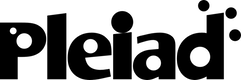| Both sides previous revisionPrevious revisionNext revision | Previous revision |
| research:software:lrp [2016/12/21 16:48] – [Advanced Features] jfabry | research:software:lrp [2018/04/02 18:51] (current) – mcampusa |
|---|
| |
| We all like videos of robots, right? Here are some of LRP on a few different robots for your viewing pleasure. | We all like videos of robots, right? Here are some of LRP on a few different robots for your viewing pleasure. |
| * [[https://www.youtube.com/watch?v=fl21wsb_a3c|{{https://www.youtube.com/yt/brand/media/image/YouTube-icon-full_color.png?25}}]] [[https://www.youtube.com/watch?v=fl21wsb_a3c|How does a PR2 move through a door with LRP]]? (This uses ROS to control the robot.) | * [[https://www.youtube.com/watch?v=2bKEEVfuMic|Moving the Duckiebot platform using LRP]] (This uses ROS to control the robot.) |
| * [[https://www.youtube.com/watch?v=ENmuGU4gBh4|{{https://www.youtube.com/yt/brand/media/image/YouTube-icon-full_color.png?25}}]] [[https://www.youtube.com/watch?v=ENmuGU4gBh4|Flying a Parrot AR.Drone 2]], using AR tags. (This uses the Parrot API to control the drone.) | * [[https://www.youtube.com/watch?v=fl21wsb_a3c|How does a PR2 move through a door with LRP]]? (This uses ROS to control the robot.) |
| * [[https://www.youtube.com/watch?v=q1jGDtaW41U|{{https://www.youtube.com/yt/brand/media/image/YouTube-icon-full_color.png?25}}]] [[https://www.youtube.com/watch?v=q1jGDtaW41U|Making a NAO robot follow a ball]]. (This uses the NAO API to control the robot.) | * [[https://www.youtube.com/watch?v=ENmuGU4gBh4|Flying a Parrot AR.Drone 2]], using AR tags. (This uses the Parrot API to control the drone.) |
| * [[https://www.youtube.com/watch?v=rtSKH-FBbzA|{{https://www.youtube.com/yt/brand/media/image/YouTube-icon-full_color.png?25}}]] [[https://www.youtube.com/watch?v=rtSKH-FBbzA|PR2 pick and place interaction with speech control]]. (This uses ROS to control the robot.) | * [[https://www.youtube.com/watch?v=q1jGDtaW41U|Making a NAO robot follow a ball]]. (This uses the NAO API to control the robot.) |
| | * [[https://www.youtube.com/watch?v=rtSKH-FBbzA|PR2 pick and place interaction with speech control]]. (This uses ROS to control the robot.) |
| |
| **NEWS**: | **NEWS**: |
| | * Miguel presented LRP at the [[https://jpsandoval.github.io/sla2017/|Cochabamba Summer School 2017]], at the Universidad Mayor the San Simón, Cochabamba, Bolivia. |
| * [[http://pharo.org/news/AR.Drone|Parrot AR.Drone 2 support is finished!]] | * [[http://pharo.org/news/AR.Drone|Parrot AR.Drone 2 support is finished!]] |
| * [[http://pharo.org/news/Nao-robot|A first version of NAO support is out!]] | * [[http://pharo.org/news/Nao-robot|A first version of NAO support is out!]] |
| |
| Next time the LRP interpreter is opened the ROS bridge UI will open, asking for the name of the class that represents the current package. | Next time the LRP interpreter is opened the ROS bridge UI will open, asking for the name of the class that represents the current package. |
| | |
| | If you have problems installing PhaROS, you can bypass the main installation by downloading only the PhaROS API for Pharo. |
| | Gofer it |
| | smalltalkhubUser: 'CAR' project: 'PhaROS'; |
| | configuration; |
| | load |
| | |
| | After installing PhaROS, you can install the LRP ROS bridge (see above). |
| |
| === Parrot AR.Drone Support === | === Parrot AR.Drone Support === |