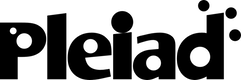Differences
This shows you the differences between two versions of the page.
| Both sides previous revisionPrevious revisionNext revision | Previous revisionNext revisionBoth sides next revision | ||
| research:software:effscript [2015/06/09 02:19] – mtoro | research:software:effscript [2015/06/24 23:45] – [Plotting the results] mtoro | ||
|---|---|---|---|
| Line 56: | Line 56: | ||
| bottom: @simpleNoIO | bottom: @simpleNoIO | ||
| - | pointcuts: | + | effspecs: |
| def views.html.dummy.apply() prod @simpleNoIO | def views.html.dummy.apply() prod @simpleNoIO | ||
| def views.html.foo.apply[T]() prod @simpleNoIO | def views.html.foo.apply[T]() prod @simpleNoIO | ||
| Line 369: | Line 369: | ||
| sbt "run 2" | sbt "run 2" | ||
| </ | </ | ||
| + | |||
| + | ===== Plotting the results ===== | ||
| + | To plot the benchmark results we have provided a zip file with the required files [[http:// | ||
| + | |||
| + | |||
| + | You will need the following python libraries (I recommend install them using " | ||
| + | - numpy | ||
| + | - matplotlib | ||
| + | |||
| + | Place the content of the zip file inside the benchmark folder. Then, edit '' | ||
| + | |||
| + | <code bash> | ||
| + | #!/bin/bash | ||
| + | n=1 | ||
| + | ... | ||
| + | </ | ||
| + | |||
| + | |||
| + | Before running the benchmarks we recommend re packaging the CollsSimple project: | ||
| + | <code bash> | ||
| + | cd CollsSimple | ||
| + | sbt package | ||
| + | </ | ||
| + | |||
| + | To run the benchmarks, at the root of the benchmarks folder run: | ||
| + | <code bash> | ||
| + | ./ | ||
| + | </ | ||
| + | |||
| + | The execution will output the results in '' | ||
| + | |||
| + | To plot the results just run: | ||
| + | <code bash> | ||
| + | python buildGraph.py | ||
| + | </ | ||
| + | It will generate a '' | ||
| + | |||
| + | |||