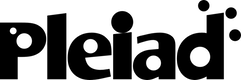Differences
This shows you the differences between two versions of the page.
| Both sides previous revisionPrevious revisionNext revision | Previous revisionLast revisionBoth sides next revision | ||
| research:software:effscript [2015/06/24 20:41] – mtoro | research:software:effscript [2015/08/04 21:33] – etanter | ||
|---|---|---|---|
| Line 1: | Line 1: | ||
| ====== EffScript: Practical Effects for Scala ====== | ====== EffScript: Practical Effects for Scala ====== | ||
| + | |||
| + | {{bib> | ||
| EffScript is a small domain-specific language for writing tailored effect disciplines for Scala. In addition to being customizable, | EffScript is a small domain-specific language for writing tailored effect disciplines for Scala. In addition to being customizable, | ||
| Line 378: | Line 380: | ||
| - matplotlib | - matplotlib | ||
| - | Place the content of the zip file inside the benchmark folder. Then, edit ' | + | Place the content of the zip file inside the benchmark folder. Then, edit '' |
| <code bash> | <code bash> | ||
| Line 393: | Line 395: | ||
| </ | </ | ||
| - | To run the benchmarks, at the root of the benchmarks folder run +: | + | To run the benchmarks, at the root of the benchmarks folder run: |
| <code bash> | <code bash> | ||
| ./ | ./ | ||
| </ | </ | ||
| - | The execution will output the results in ' | + | The execution will output the results in '' |
| To plot the results just run: | To plot the results just run: | ||
| Line 404: | Line 406: | ||
| python buildGraph.py | python buildGraph.py | ||
| </ | </ | ||
| - | It will generate a ' | + | It will generate a '' |