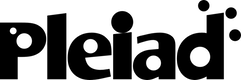Differences
This shows you the differences between two versions of the page.
| Both sides previous revisionPrevious revisionNext revision | Previous revision | ||
| research:software:ambienttalk-ros [2013/01/25 14:51] – jfabry | research:software:ambienttalk-ros [2013/01/30 15:18] (current) – [Installation procedure] jfabry | ||
|---|---|---|---|
| Line 17: | Line 17: | ||
| ===== Installation procedure ===== | ===== Installation procedure ===== | ||
| - | AmbientTalk/ | + | AmbientTalk/ |
| - | First get all software installed. We are assuming you are running Ubuntu and ROS Groovy. | + | To install everything |
| - Install Eclipse, see http:// | - Install Eclipse, see http:// | ||
| - | - Install the Eclipse ANTLR plugin, see http://antlreclipse.sourceforge.net/ | + | - Install |
| - Install the IDEAT AmbientTalk Eclipse plugin, see http:// | - Install the IDEAT AmbientTalk Eclipse plugin, see http:// | ||
| - | - Install the 1.0 version of ROSBridge, from the terminal do a '' | + | - Install the 1.0 version of ROSBridge, from the terminal do a "sudo apt-get install ros-groovy-brown-remotelab" |
| - | - Obtain | + | |
| + | There is an example program that uses the [[http:// | ||
| + | - Start ROS, from the terminal do a " | ||
| + | - Start the ROSBridge, from another terminal do a " | ||
| + | - Start the turtle simulator, from another terminal do a " | ||
| + | - In Eclipse, right click on the example program file and select "run as AmbientTalk application" | ||
| - | Now configure your Eclipse: | ||
| - | - Set the parserReactive project as an ANTLR project (right click -> “Toggle ANTLR nature”) | ||
| - | - Set the Java Build Path required projects for the atlibReactiveRFID project to: interpreterReactive and org.json | ||
| - | - Set the Java Build Path required projects for the iatReactive project to: atlibReactiveRFID, | ||
| - | - Set the Java Build Path required projects for the parserReactive project to: interpreterReactive | ||
| - | - Set the Java Build Path required projects for the interpreterReactive project to include all of the jars that are present in interpreterReactive/ | ||
| - | It is recommended to create an Eclipse run configuration that runs the interpreter and immediately evaluates an .at file (if it is an .at file the AmbientTalk Eclipse plugin can apply syntax coloring etc.). | ||
| - | - Run the iatReactive project as a Java application. | ||
| - | - Quit the application | ||
| - | - Edit the IAT run configuration | ||
| - | - Change the program arguments to point to the file in which you are saving your AmbientTalk program that you want to run (you can add several run configurations for several programs). | ||