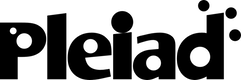This is an old revision of the document!
AmbientTalk/Ros
The goal of AmbientTalk/Ros is to integrate a reactive version of AmbientTalk into ROS in a clean way. This such that it can be used as a ROS node for programming the behavior of the robot. Existing sensors and actuators (ROS nodes) are reified as Reactive Programming Behaviors and integrate into AmbientTalk in this way.
This is early work and still quite unstable. For now this page only contains the installation procedure and pointers to useful material.
This is work conducted by Johan Fabry in conjunction with the authors of AmbientTalk, with Andoni Lombide providing the bulk of the implementation. Thanks go to Eric Tanter, Pablo Guerrero, Wolfgang De Meuter and Serge Stinkwich for many productive discussions.
Useful material
- The AmbientTalk project: http://code.google.com/p/ambienttalk/
- The essence of AmbientTalk http://code.google.com/p/ambienttalk/wiki/EssenceOfAmbientTalk
- The AmbientTalk tutorial, actually more a language description http://soft.vub.ac.be/amop/at/tutorial/tutorial
- Rosbridge V1.0: http://www.ros.org/wiki/rosbridge
Installation procedure
AmbientTalk/ROS is open source, under the MIT license. Here are the required steps to install it.
First get all software installed. We are assuming you are running Ubuntu and ROS Groovy.
- Install Eclipse, see http://www.eclipse.org/downloads/
- Install the Eclipse ANTLR plugin, see http://antlreclipse.sourceforge.net/
- Install the IDEAT AmbientTalk Eclipse plugin, see http://code.google.com/p/ambienttalk/wiki/EclipsePlugin
- Install the 1.0 version of ROSBridge, from the terminal do a
sudo apt-get install ros-groovy-brown-remotelab - Obtain the latest version of AmbientTalk/ROS (contact Johan for a relatively stable version) and import all five projects it contains into your eclipse workspace.
Now configure your Eclipse:
- Ensure the parserReactive project has the ANTLR nature (It there are no horns, right click → “Toggle ANTLR nature”)
- Set the Java Build Path required projects for the atlibReactiveRFID project to: interpreterReactive and org.json
- Set the Java Build Path required projects for the iatReactive project to: atlibReactiveRFID, interpreterReactive, parserReactive
- Set the Java Build Path required projects for the parserReactive project to: interpreterReactive
- Set the Java Build Path required libraries for the interpreterReactive project to include all of the jars that are present in interpreterReactive/lib and interpreterReactive/lib/jgl (use the
Add JARbutton)
It is recommended to create an Eclipse run configuration that runs the interpreter and immediately evaluates an .at file (if it is an .at file the AmbientTalk Eclipse plugin can apply syntax coloring etc.).
- Run the iatReactive project as a Java application.
- Quit the application
- Edit the IAT run configuration
- Change the program arguments to point to the file in which you are saving your AmbientTalk program that you want to run (you can add several run configurations for several programs).