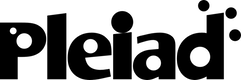Differences
This shows you the differences between two versions of the page.
| Both sides previous revisionPrevious revisionNext revision | Previous revision | ||
| research:software:aspectmaps [2011/01/21 11:17] – jfabry | research:software:aspectmaps [2013/09/04 19:16] (current) – jfabry | ||
|---|---|---|---|
| Line 1: | Line 1: | ||
| + | ~~NOTOC~~ | ||
| + | |||
| + | ---- | ||
| + | |||
| + | >> | ||
| + | |||
| + | ---- | ||
| + | >> **---NEWS---** AspectMaps V2 is a port to Moose 4.8 and Roassal, and downloadable from SmalltalkHub. Go to the [[aspectmaps_downloads|Downloads]] page to get it, play with the examples, and start visualizing **your** Java + AspectJ software! | ||
| + | |||
| + | < | ||
| + | < | ||
| + | <iframe width=" | ||
| + | </ | ||
| + | </ | ||
| + | |||
| + | The implicit invocation mechanism of AOP introduces an additional layer of | ||
| + | complexity in the construction of a system. This can make it harder to | ||
| + | understand how base system and aspects interact and thus how the | ||
| + | system will behave. For example, when writing | ||
| + | pointcut definitions, | ||
| + | aspect will intervene in the base code. This can then lead to | ||
| + | situations where the pointcut either captures too many join points | ||
| + | (false positives), or where certain join points that were intended to | ||
| + | be captured, are not (false negatives). | ||
| + | is the so-called [[http:// | ||
| + | |||
| + | AspectMaps is a software visualization tool built | ||
| + | to aid the understanding of aspect-oriented software systems. It provides a scalable visualization | ||
| + | of implicit invocation. AspectMaps visualizes selected join point | ||
| + | shadows (a.k.a. shadow points): locations in the source code that at | ||
| + | run-time produce a join point. AspectMaps visualizes the shadow points | ||
| + | where an aspect will execute, and if multiple aspects will execute, | ||
| + | the order in which they are specified to run. This results in a | ||
| + | visualization that clearly shows how aspects cross-cut the base code, | ||
| + | as well as how they interact at each join point. AspectMaps is a | ||
| + | scalable visualization mainly due to its use of selective structural | ||
| + | zooming. The structure of source code is shown at different levels of | ||
| + | granularity, | ||
| + | |||
| + | | ||
| + | |||
| + | Below we show the SpaceWar example (that is part of [[http:// | ||
| + | * An element is colored with the color of the aspect that applies in the element, or the color that indicates multiple aspects apply. | ||
| + | * Zooming in on a package reveals the classes and aspects contained in that package, using a [[http:// | ||
| + | * Zooming in on a class reveals the list of instance variables and methods. These are drawn as diamonds and squares, respectively. | ||
| + | * Zooming in on a method visualizes the shadow points where an aspect will execute, painting colored rectangles for each aspect execution. Visualization of these shadow points follows the template below. | ||
| + | |||
| + | {{ : | ||
| + | |||
| + | For a quick comparison between visualizations, | ||
| + | |||
| + | {{: | ||
| + | {{: | ||