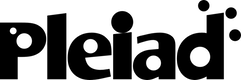Differences
This shows you the differences between two versions of the page.
| Both sides previous revisionPrevious revision | |
| research:software:aspectmaps_downloads [2011/11/13 10:25] – jfabry | research:software:aspectmaps_downloads [2013/09/04 19:14] (current) – jfabry |
|---|
| ---- | ---- |
| |
| AspectMaps is implemented in [[http://www.pharo-project.org|Pharo Smalltalk]], using the [[http://www.moosetechnology.org/|MOOSE]] platform for software and data analysis. The code is open source and available at [[http://www.squeaksource.com/AspectMaps.html|SqueakSource]] under the MIT license (see bottom of this page), and is distributed with the tool itself. | AspectMaps is implemented in [[http://www.pharo-project.org|Pharo Smalltalk]], using the [[http://www.moosetechnology.org/|MOOSE]] platform for software and data analysis. The code is open source and available at [[http://www.smalltalkhub.com/#!/~jfabry/AspectMaps|SmalltalkHub]] under the MIT license (see bottom of this page), and is distributed with the tool itself. |
| |
| >> **We are happy to release AspectMaps 1.0.1** This minor release mainly facilitates the importing process, also allowing VerveineJ to be used within the tool, and adds a one-click re-import feature. Some small bugs have also been fixed. | >> **The last release of AspectMaps is 1.0.1** This minor release mainly facilitates the importing process, also allowing VerveineJ to be used within the tool, and adds a one-click re-import feature. Some small bugs have also been fixed. |
| |
| To use AspectMaps, the easiest way is to download the one-click bundle. This is an application package that works on MacOS, Linux and Windows. It can be [[http://www.dcc.uchile.cl/~jfabry/AspectMaps/Moose-AspectMaps1.0.1.zip|downloaded here]]. Unzip the package and doubleclick Moose.app to open the application on MacOS or, on Linux and Windows, to open the directory that contains the script to run the application. Instructions for alternative ways to download AspectMaps can be found at the bottom of this page. | To use the AspectMaps release, the easiest way is to download the one-click bundle. This is an application package that works on MacOS, Linux and Windows. It can be [[http://www.dcc.uchile.cl/~jfabry/AspectMaps/Moose-AspectMaps1.0.1.zip|downloaded here]]. Unzip the package and doubleclick Moose.app to open the application on MacOS or, on Linux and Windows, to open the directory that contains the script to run the application. Instructions for alternative ways to download AspectMaps can be found at the bottom of this page. |
| |
| ---- | ---- |