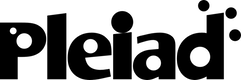Differences
This shows you the differences between two versions of the page.
| Both sides previous revisionPrevious revision | |||
| research:software:reflex:documentation:reflex_usage [2007/08/24 20:47] – rtoledo | research:software:reflex:documentation:reflex_usage [2007/08/24 20:53] (current) – rtoledo | ||
|---|---|---|---|
| Line 1: | Line 1: | ||
| + | ====== Reflex Usage ====== | ||
| + | Reflex is implemented as a java.lang.instrument agent. Then, a special way to run it is necessary. In this section we will review how to use Reflex, which are the most relevant parameters and how to specify them. Finally, we will see an utility class ReflexRunner that allows us to programatically run Reflex. | ||
| + | |||
| + | |||
| + | |||
| + | ===== Command Line ===== | ||
| + | |||
| + | As mentioned before, in order to run Reflex, a special syntax is needed. The Java agent " | ||
| + | |||
| + | An example of the use described above is: | ||
| + | |||
| + | < | ||
| + | % java " | ||
| + | </ | ||
| + | Parameters that will be passed to this agent must be specified next to the path: | ||
| + | < | ||
| + | % java " | ||
| + | </ | ||
| + | |||
| + | |||
| + | ==== Reflex Arguments ==== | ||
| + | |||
| + | Follow is a partial list of the Reflex' | ||
| + | < | ||
| + | --working-set [< | ||
| + | Specifies the set of classes that are elegible for instrumentation. | ||
| + | Each subset is a colon-separated list of classes or packages. | ||
| + | For packages, Ant style wildcards are allowed: | ||
| + | | ||
| + | | ||
| + | | ||
| + | [+reflex.tools.*: | ||
| + | All the classes of reflex.tools are included. All the classes of reflex.test | ||
| + | and its subpackages are included, except those in reflex.test.gen and | ||
| + | subpackages, | ||
| + | |||
| + | -linkProviders -lp provider1, | ||
| + | specify link providers from which Reflex obtains the links | ||
| + | to apply to the application | ||
| + | |||
| + | --silent | ||
| + | run Reflex in silent mode | ||
| + | |||
| + | --light | ||
| + | run Reflex in light log level | ||
| + | |||
| + | --verbose | ||
| + | run Reflex in verbose mode | ||
| + | </ | ||
| + | For example, if you want to run the com.test.Application class with " | ||
| + | < | ||
| + | % java " | ||
| + | -lp | ||
| + | </ | ||
| + | As you can see, specifying a command that uses an agent is pretty hard. That is why we provide (and use ourselves) an utility class to run Reflex programatically: | ||
| + | |||
| + | ===== ReflexRunner utility class ===== | ||
| + | |||
| + | Basically, this utility class provides means to specify the parameters that will be passed to Java in a programatically way. Then, the responsibility of creating the correct command line is left to this class. | ||
| + | |||
| + | Next we will review the important part of the API of this class. | ||
| + | <code java> | ||
| + | public ReflexRunner addVMArg(String aKey, String aValue) | ||
| + | </ | ||
| + | This method adds a virtual mechine argument. In other words, an argument to pass to the java executable. | ||
| + | <code java> | ||
| + | public ReflexRunner setAgentPath(String anAgentPath) | ||
| + | </ | ||
| + | This method specifies where the agent jar is. The default value is lib/ | ||
| + | <code java> | ||
| + | public ReflexRunner addReflexArg(String aKey, String aValue) | ||
| + | </ | ||
| + | This method allows us to specify a Reflex argument, like -lp class: | ||
| + | <code java> | ||
| + | public ReflexRunner setMainClass(String aMainClass) | ||
| + | </ | ||
| + | This method sets the name of the application class. | ||
| + | <code java> | ||
| + | public ReflexRunner addAppArgs(String... aArgs) | ||
| + | </ | ||
| + | This method adds a new set of arguments to the application. | ||
| + | |||
| + | ==== Example ==== | ||
| + | |||
| + | To clarify this, let us run the application we saw before using this utility class: | ||
| + | <code java> | ||
| + | ReflexRunner runner = new ReflexRunner(); | ||
| + | |||
| + | runner.addReflexArg(" | ||
| + | runner.addReflexArg(" | ||
| + | runner.addReflexArg(" | ||
| + | |||
| + | runner.setMainClass(" | ||
| + | runner.addAppArgs(" | ||
| + | |||
| + | ReflexRunner.RunningReflexInstance instance = runner.runReflex(true); | ||
| + | theInstance.waitFor(); | ||
| + | </ | ||
| + | |||
| + | The last two lines of the previous example creates a new java process and waits for its exit respectively. Note that using this approach you can launch several instances of your application and then monitor them using the RunningReflexInstance instances. | ||
| + | |||
| + | At the moment, RunningReflexInstance has two methods to interact with the lauched application: | ||
| + | |||
| + | In the remaining chapters of the tutorial, we will use an [[http:// | ||